LOGBOOK HUB
More than just a logbook!
More than just a logbook!

Log flights as easy as 1-2-3!
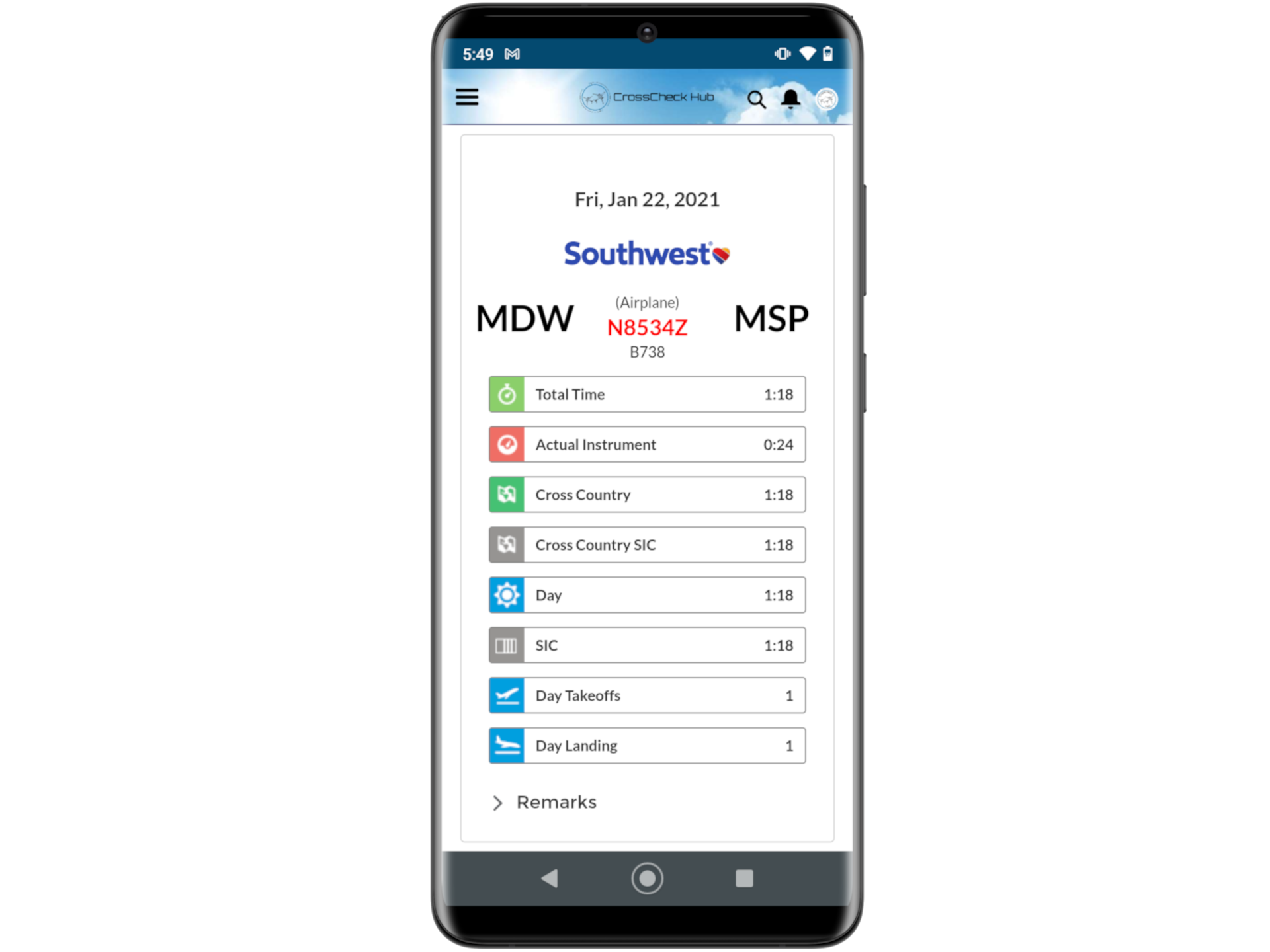
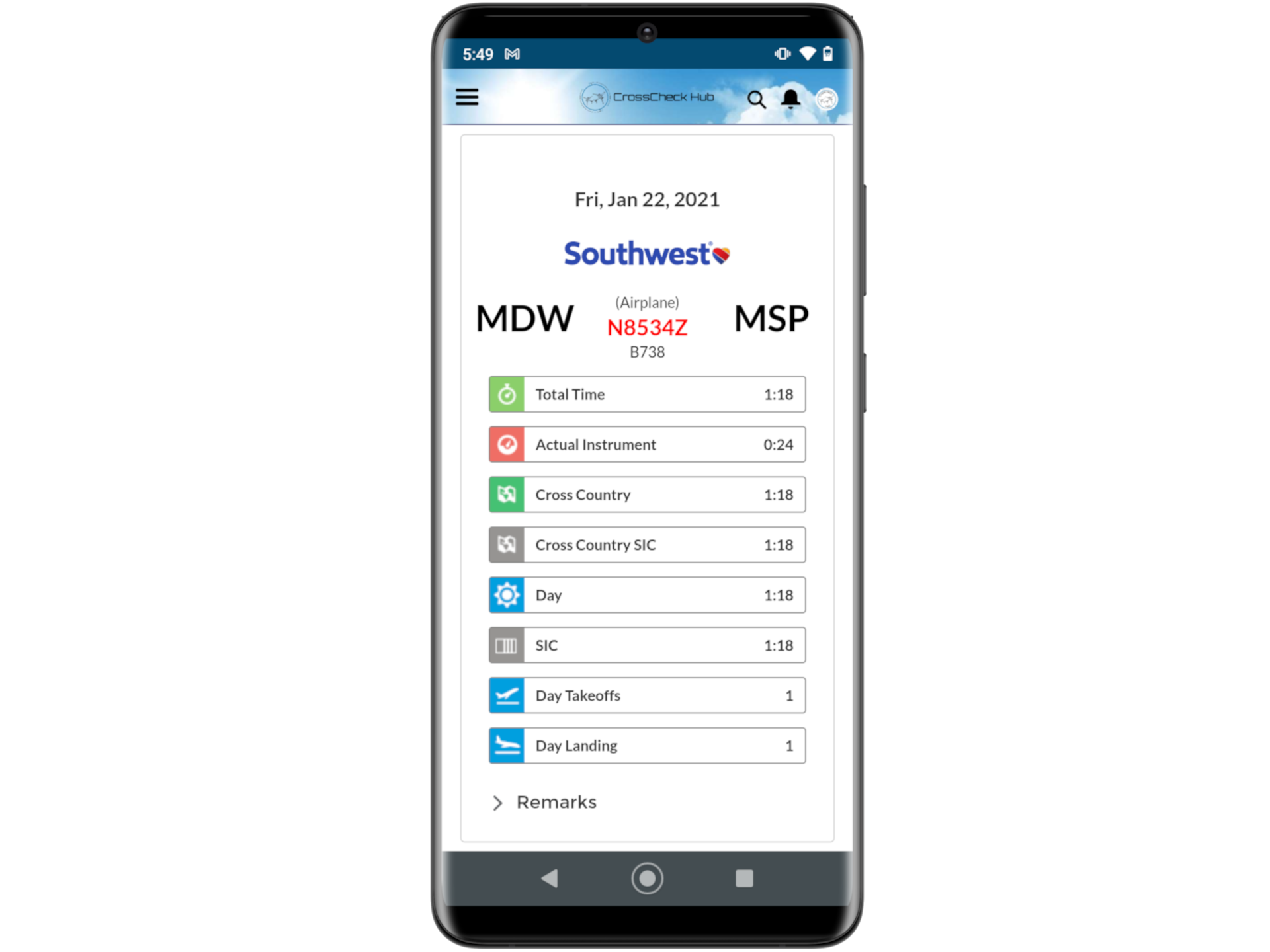
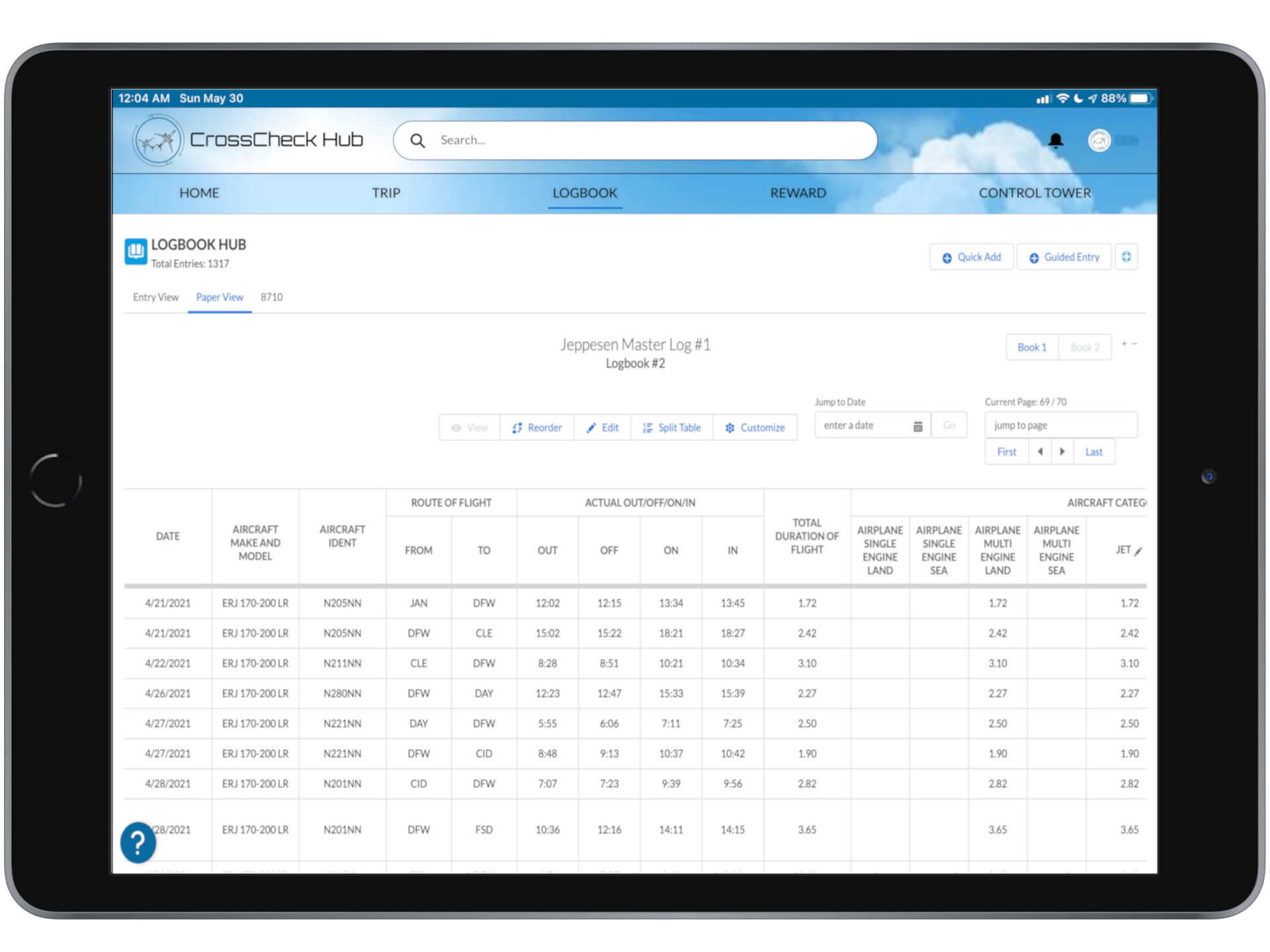
Mimic the look and feel of your paper logbook to bridge the worlds of paper and digital logging together.
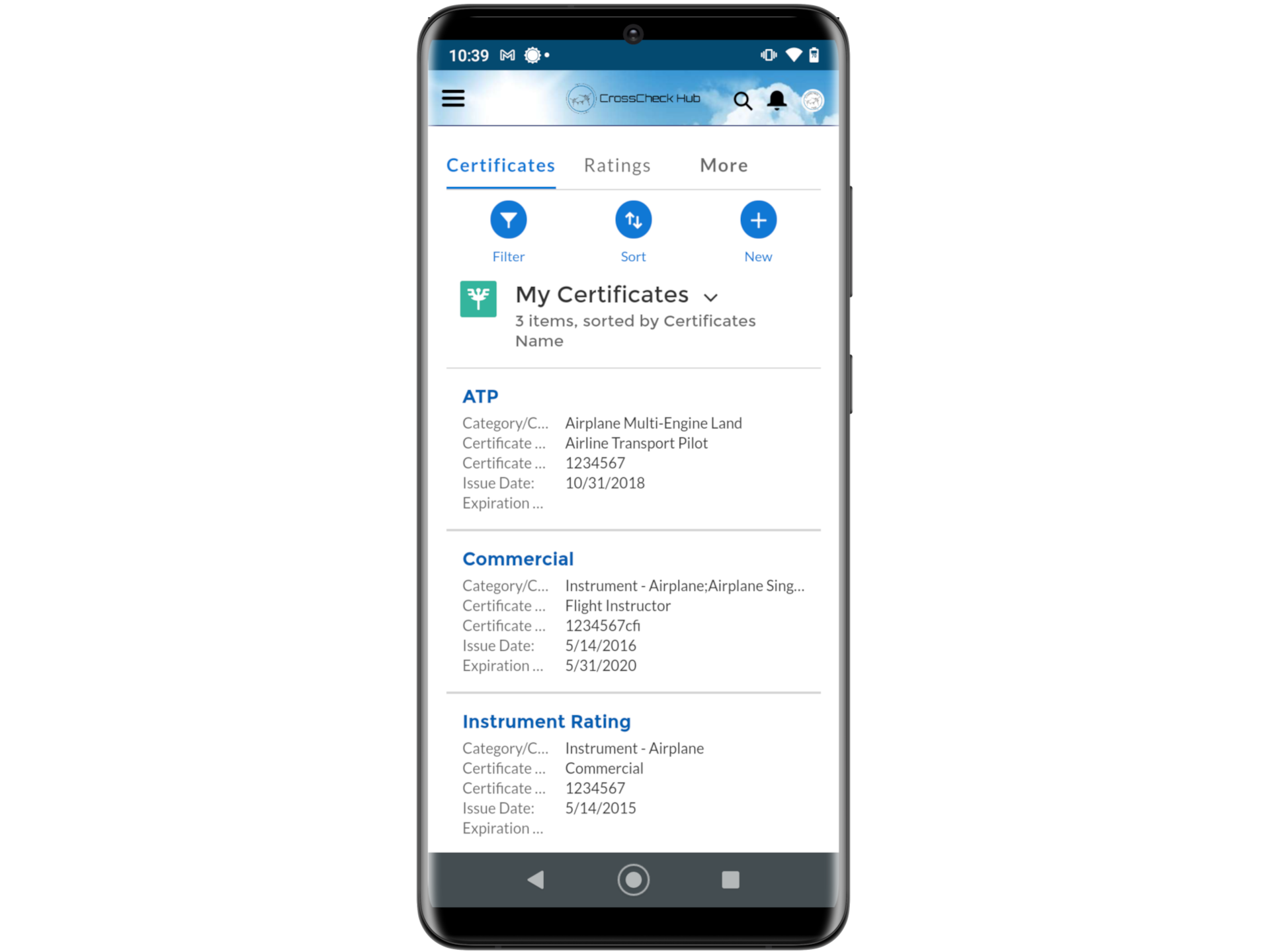
Keep track of your Certificates and Endorsements.
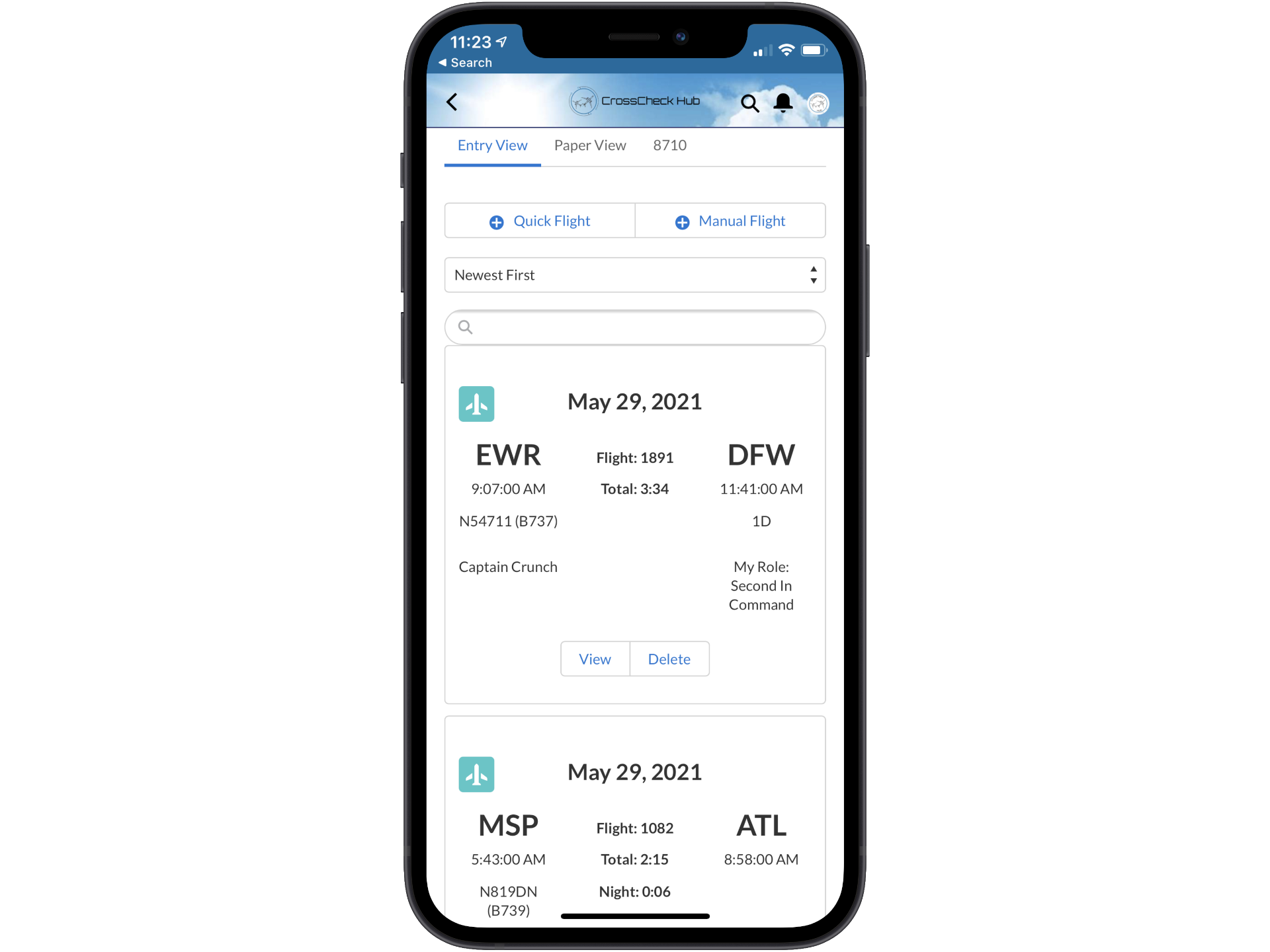
Optimized for the mobile experience, see relevant data for a flight with Dynamic Cards .
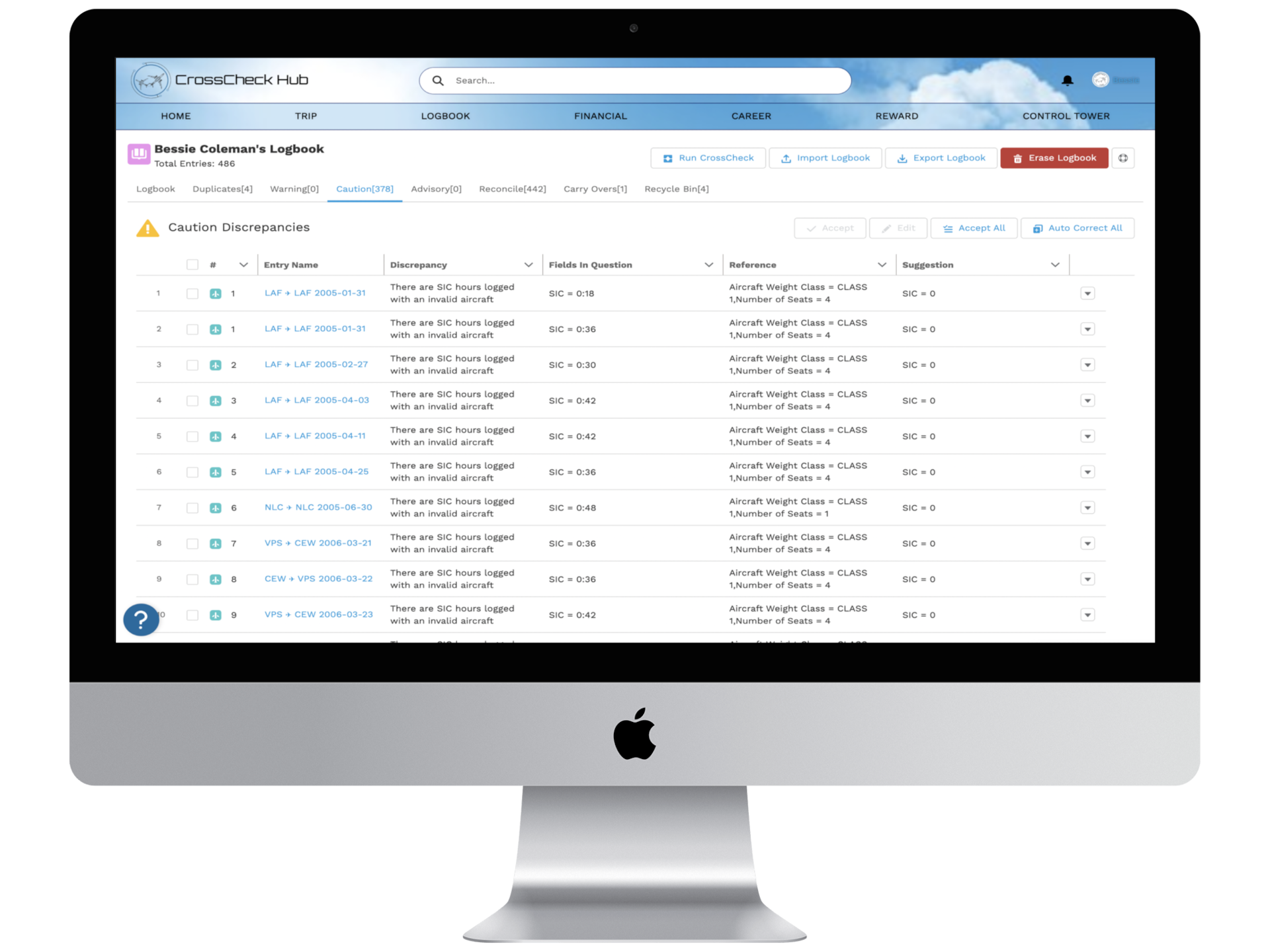
Detect discrepencies, fix, and reconcile to gain the ultimate confidence in your logbook data.
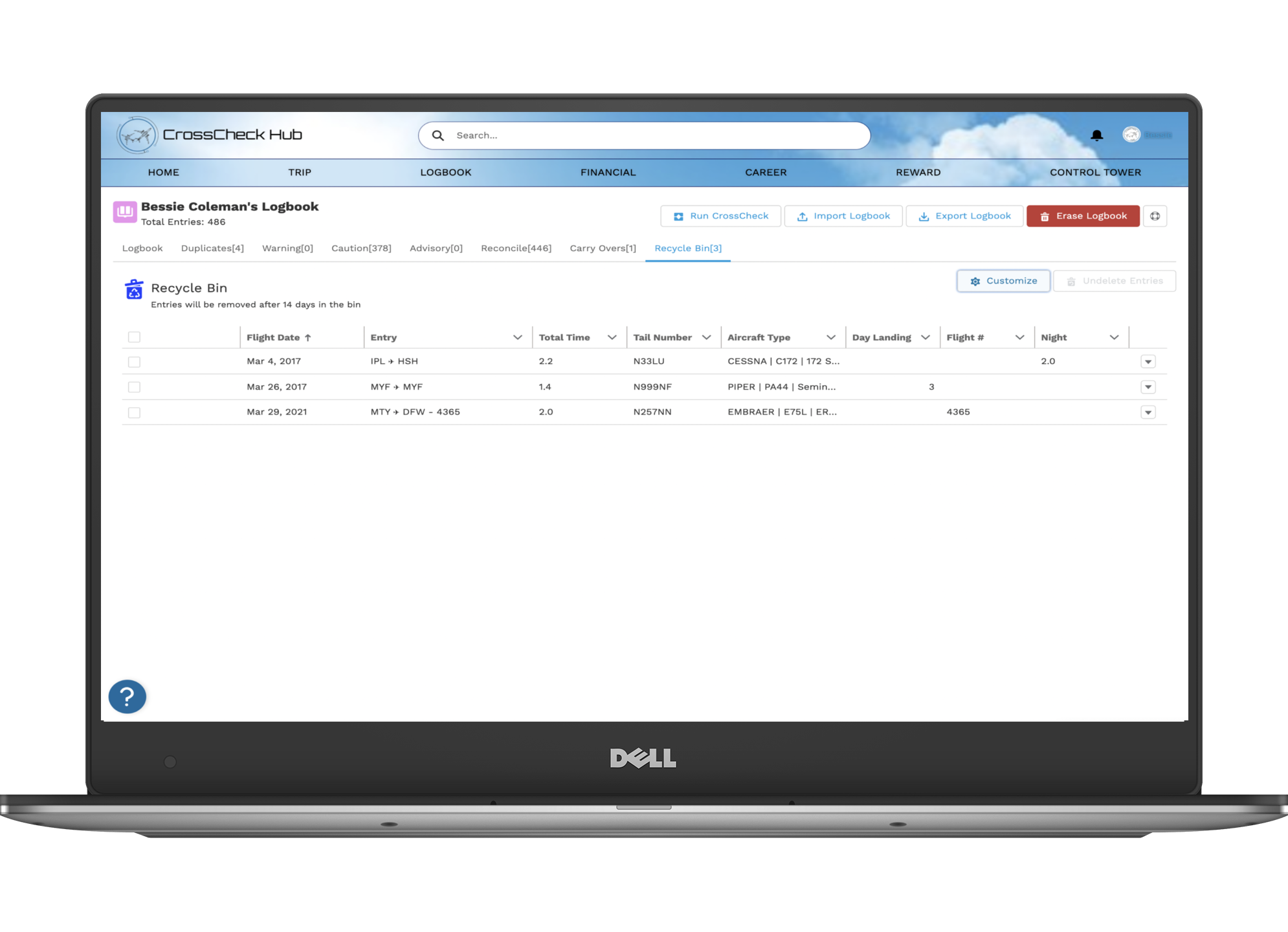
Protect your entries from being deleted permanently, and send flights to the Recycle Bin instead.